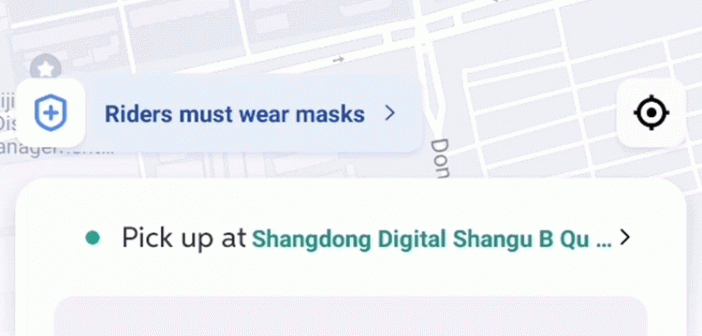It happened to me just last Friday. We were all excited to go to a tree lighting, I dragged the kids downstairs, and…….we waited. We waited for 45 minutes while I tried to call a DiDi. At every ten minute interval, I made that most difficult of decisions: do I stick it out with the taxi or try a van or maybe Express? Do I (gasp) cancel my trip and call a new one or hope beyond hope that we’ll get a car before the event is over or my kids get bored of waiting?
It would be so great if I could call a few different cars and just get whichever one comes first rather than roll the dice!
Enter DiDi’s new update: simultaneous ride calling.
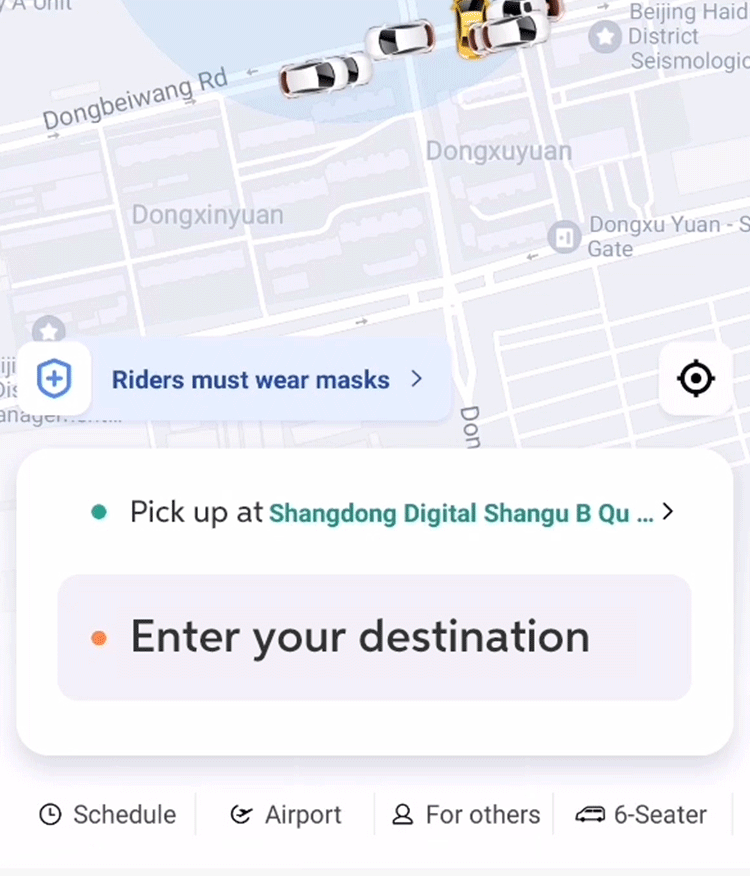
I’m not exaggerating when I say this is my dream. No more waiting in the rain to get to work, helplessly checking my app until I decide to brave a crowded subway during rush hour or throw in the towel and work from home. No more wondering what would have been, if I had just stuck with that first 20-minute wait instead of switching between different price points?
Like most updates, this feature is ready for iPhones but is not in all Android updates yet.
And now, even if for some reason the simultaneous ride calling doesn’t work, we can always try the new DiDi Bike. This feature isn’t as simple as a button push though, so take some time to register now if you think you’ll need it.
Step 1: Scroll down, click “Scan to Ride” – “Notification”
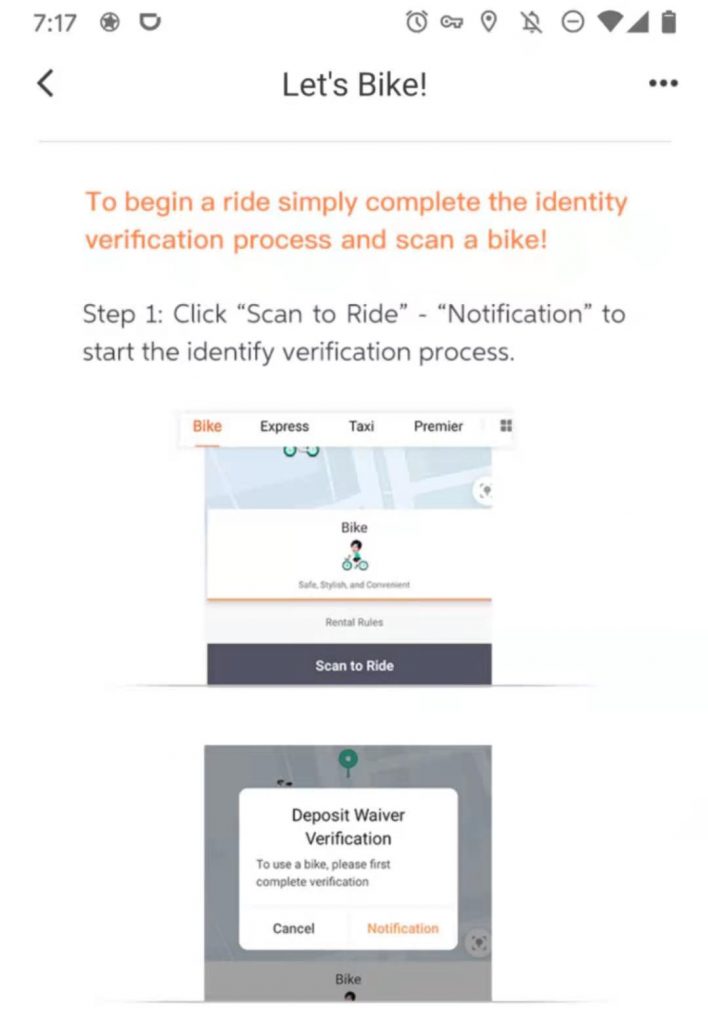
Step 2: Input your information. If you have a Chinese ID, enter your full name and ID information. If you don’t have a Chinese ID, choose “Verification for Non-Mainland Riders” and type in your info.
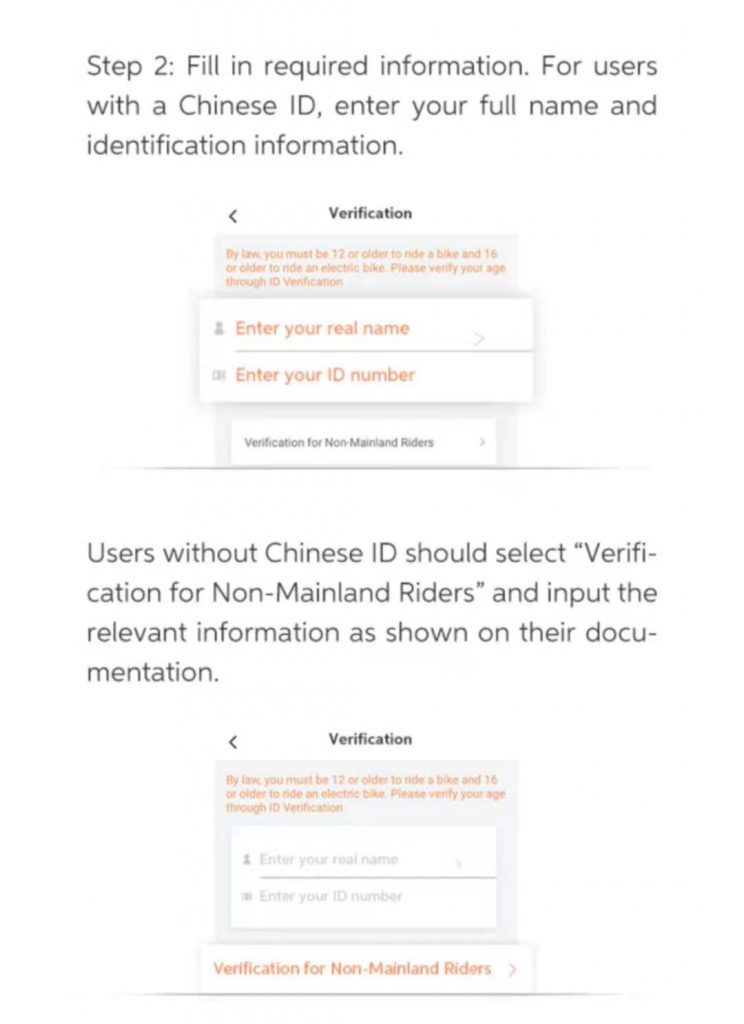
Step 3: Identify yourself, twice. Take a photo of your identity document (likely your passport name page) and a photo of you holding your ID in front of you. But don’t hide your face!

Step 3: Click confirm. Wait up to three hours.
Step 4: Get a text. Relaunch the app. Accept the “User Service Agreement” and scan your bike!
The DiDi Bike function takes some forward planning but will be a great help once it’s set up.
KEEP READING: Updated Winter Camps in Beijing and Beyond!
Photos: DiDi app