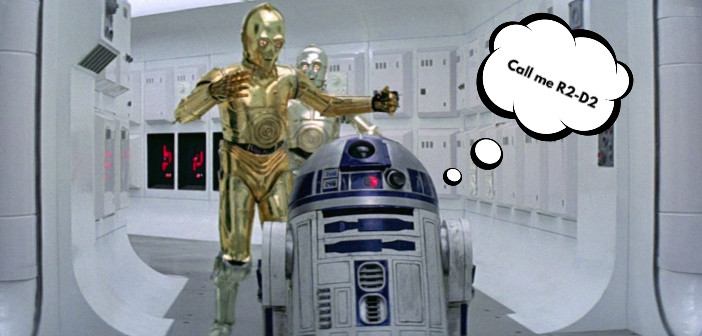For most of us, when we moved to China the first thing we were told was that we’d need to get WeChat to survive. From communicating with friends and colleagues to paying for stuff, staying up on the latest news, and paying bills, life virtually grinds to a halt without the ubiquitous app.
Yet, for some reason, many of us were in such a rush to set up our account that we opted for whatever username the tech overlords automatically bestowed upon us, which invariably looks something like “wwxwwwddy11231.”
If you’re one of those people who didn’t take the time to create a unique WeChat ID, one that strikes to the heart of your sparkling personality, here’s how to do it and why you should.
First of all, it’s your identity and your digital name! An auto-generated series of letters and numbers eliminates your identity.
Secondly, it’s entirely impractical. When introductions are routinely made using the platform, sending someone a screenshot of an ID that consists of a series of random numbers and letters makes it nearly impossible for people to find you.
Third, if you’re attending an event and you’re lucky enough to be put on a guest list, you’ll often be listed as your WeChat ID, and having a unique name versus a random series of letters makes it that much easier to identify you. Not to mention, it’s not as awkward as claiming to be “wwxwwwddy11231.” Come on, even C-3PO and R2-D2 have cooler-sounding names.
So, without further ado, here’s how to change your WeChat ID. And don’t worry, it’s super easy!
Step 1: Open WeChat and click on the “Me” icon at the bottom
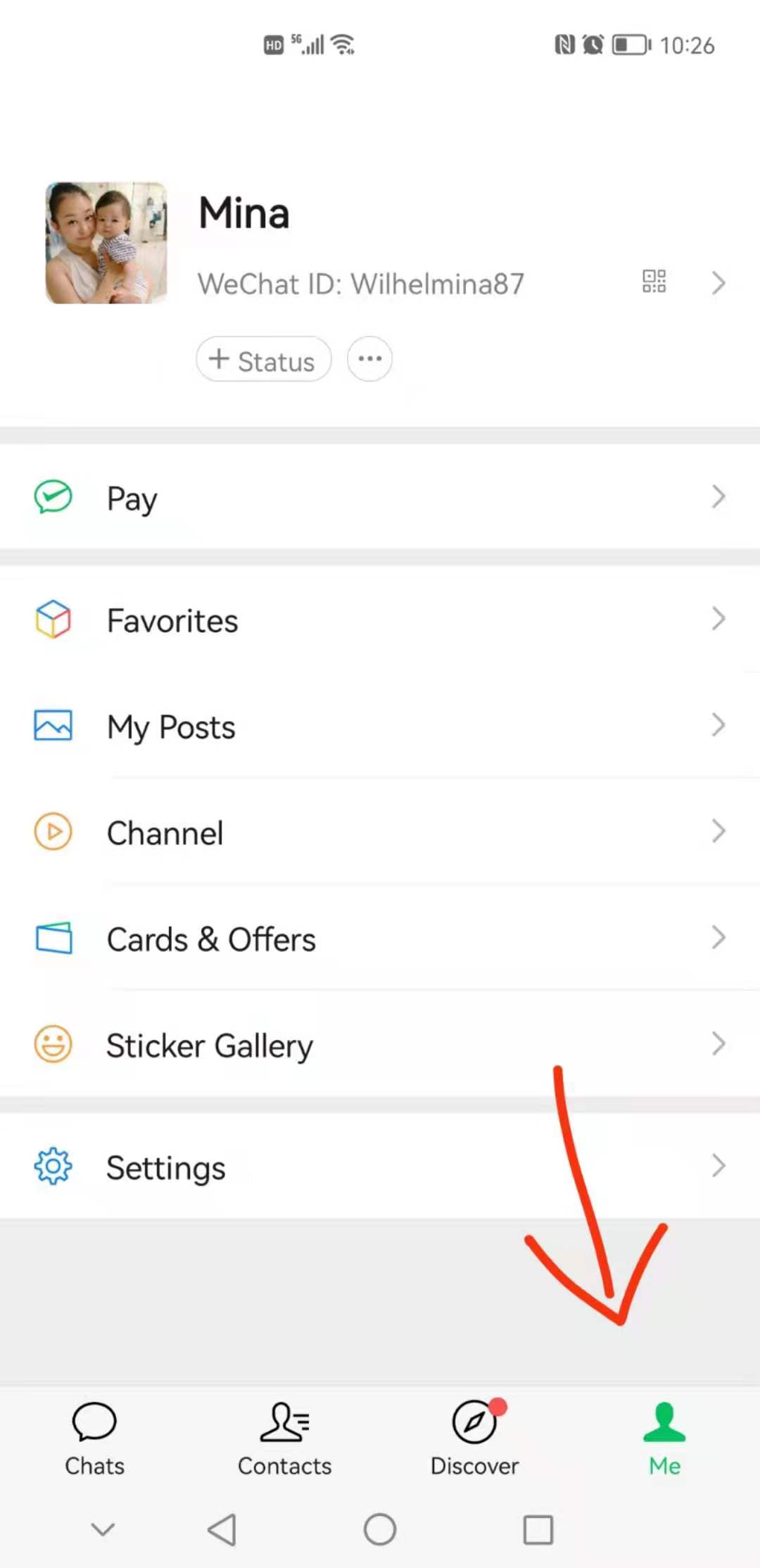
Step 2: Click on your current WeChat ID
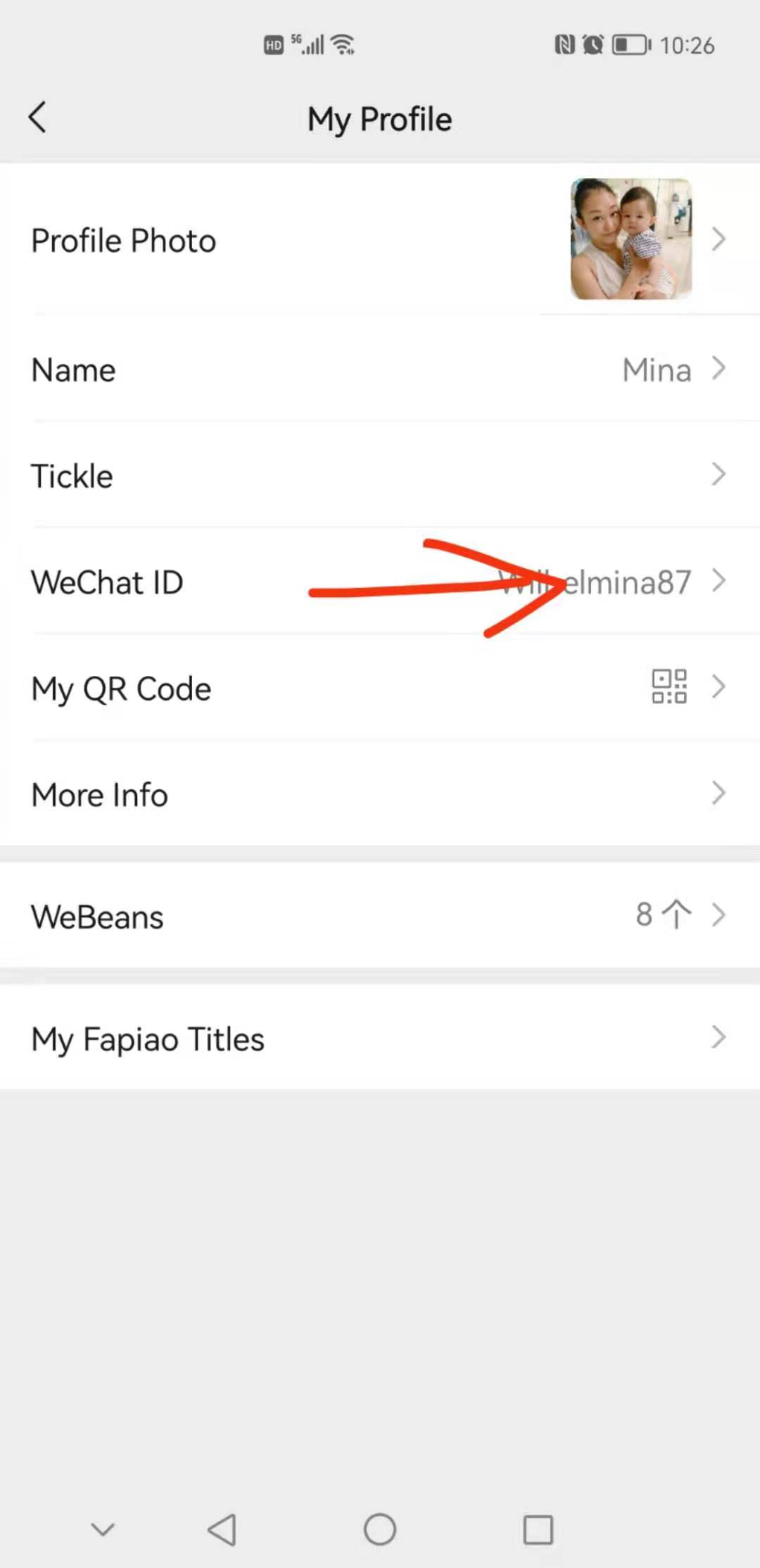
Step 3: Click on Change WeChat ID
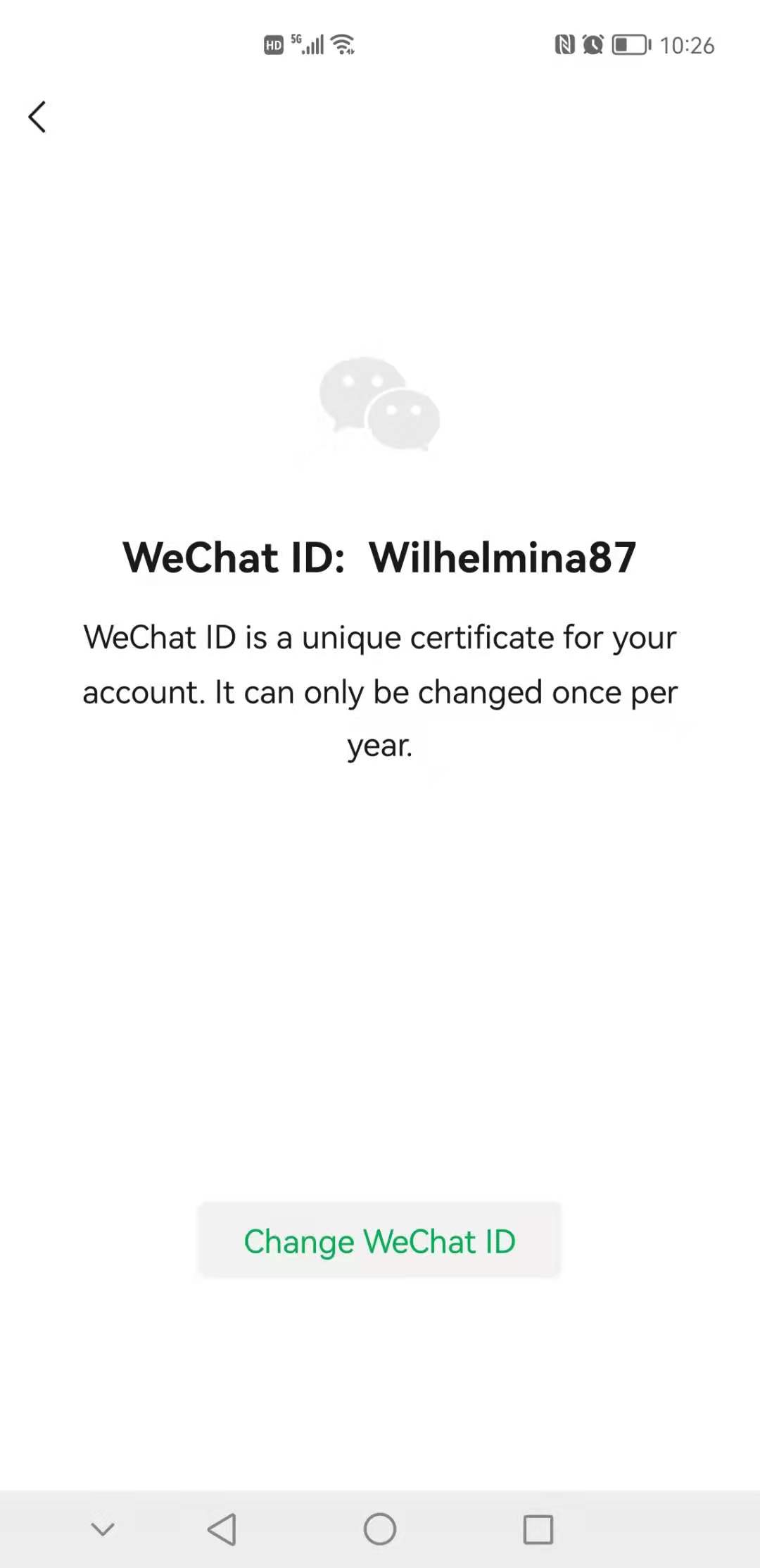
Step 4: Enter your password and your preferred ID, and that’s it! Keep in mind that you can only change your WeChat ID once a year, so be sure to think it through before settling on a name.

KEEP READING: Let’s Be Honest: You Need a Better Chinese Name
Images: Mina Yan