Meet Baidu Waimai. Your new best friend.

Need produce in a flash? Got you covered.
Want to try a new restaurant? No problem.
Sudden allergy flare-up? Meds are on the way.
Forgotten a birthday? Save yourself the guilt trip; Baidu Waimai has your back. (I’m looking at myself on this one. I forgot my husband’s birthday 4 years in a row. “Isn’t this absolutely hilarious!” I nervously fake-laughed with my husband year after yet another year.)
Restaurants, grocery stores, pharmacies, bakeries, florists and more are all hooked up to the Baidu Waimai app and ready to get you what you need, often in just 30-40 minutes.
The delivery fees are typically small and most shops within Baidu Waimai offer discounts if you buy a certain amount.
One of my favourite produce shops currently has a “Spend 79, Get 50 Off” deal going on. It’s phenomenal pricing especially considering the quality is top-notch. I routinely purchase large avocados from Mexico for less than 6 yuan a piece. This has not helped my embarrassingly outrageous addiction to guacamole, but let’s leave that for another time.

To sum up my relationship with Baidu Waimai: it has utterly transformed my life in 2016 (keep in mind I also had a baby in 2016).
Now, here comes the part you all knew was coming.
It’s all in Chinese.
If you’re cool with that, great! Start Baidu Waimai-ing now!
If you’re not cool with that, don’t give up. Read on for some basic Baidu Waimai set-up and usage help.
- Download: Download the Baidu Waimai app (百度外卖). Then download the Baidu Trans app (百度翻译). This translate app could be of help to you in this situation and really life general here in Beijing.


- Register: You will need to enter your cellphone number and delivery address in order to be able to use this Baidu Waimai app. For this part, I would suggest having someone confident using Chinese to help you to ensure it is done properly.
- Shop: Once registered, use the labeled pictures below to help you choose the category you are looking for.

 Once you click on the category, you can scroll through the choices. Use this labeled picture below to decode the details so as to choose a shop based on delivery time, cost and discounts offered.
Once you click on the category, you can scroll through the choices. Use this labeled picture below to decode the details so as to choose a shop based on delivery time, cost and discounts offered.
- Ordering: After you click to enter a shop, add the items you want to your cart. It is a picture based system, so you should be able to handle this without too much pressure from the language side of things. If you do run into difficulty though, take a screenshot of the confusing bits and let the Baidu Translate app help you translate it.

- Paying and Checking Out: Click on the red button that says, “选好了” (see above picture) which will take you to a confirmation page. On this page you will need to check to see that your address is correct and that you are happy with the estimated delivery time and cost.You will need to have your Wechat Wallet, Alipay, or Baidu Wallet account setup to pay online. While some stores do cash on delivery, many shops will only have the online payment option. If all looks good to go, press the red order confirmation button that says, “确认下单”. This will take you to the part where you pay through your preferred method of payment. As mine is Wechat Wallet, my Wechat opens automatically to the payment page, I input the password and the order is then complete.

- Waiting for the delivery: You can check the status of your order by following this annotated screenshot. My favorite part of this process is tracking the delivery guy on the map in close to real time.
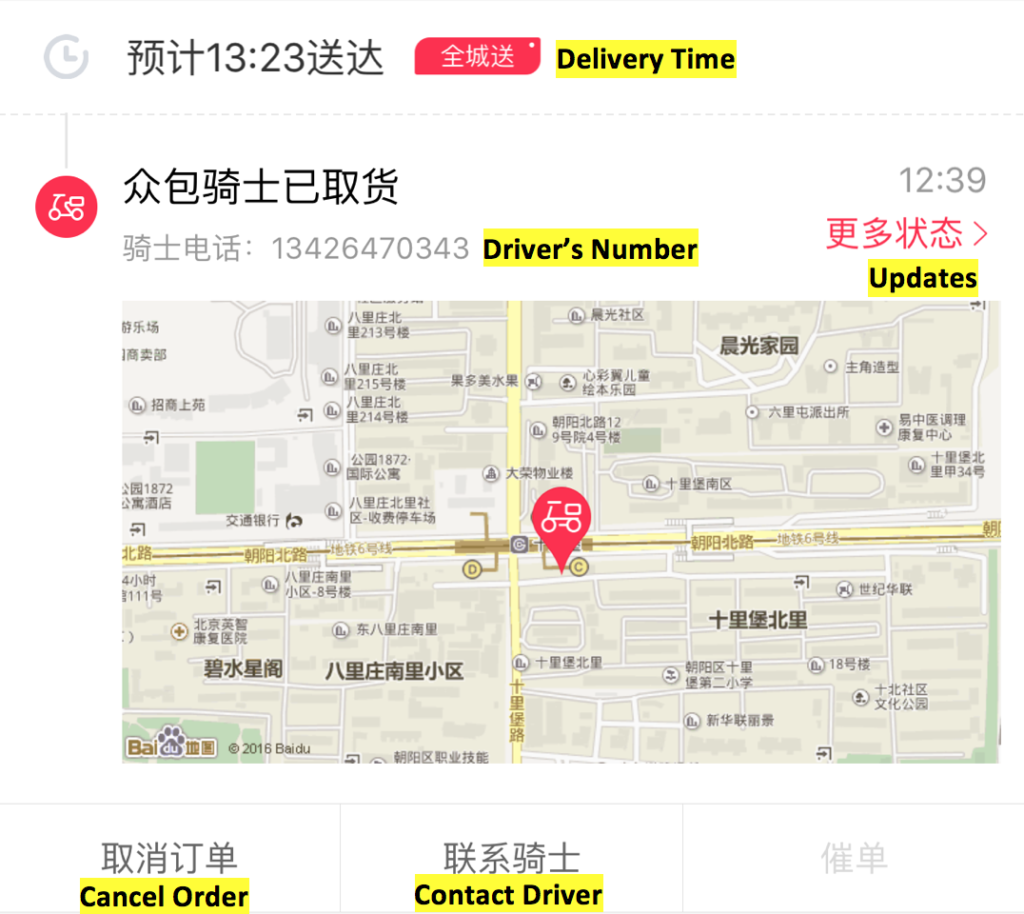
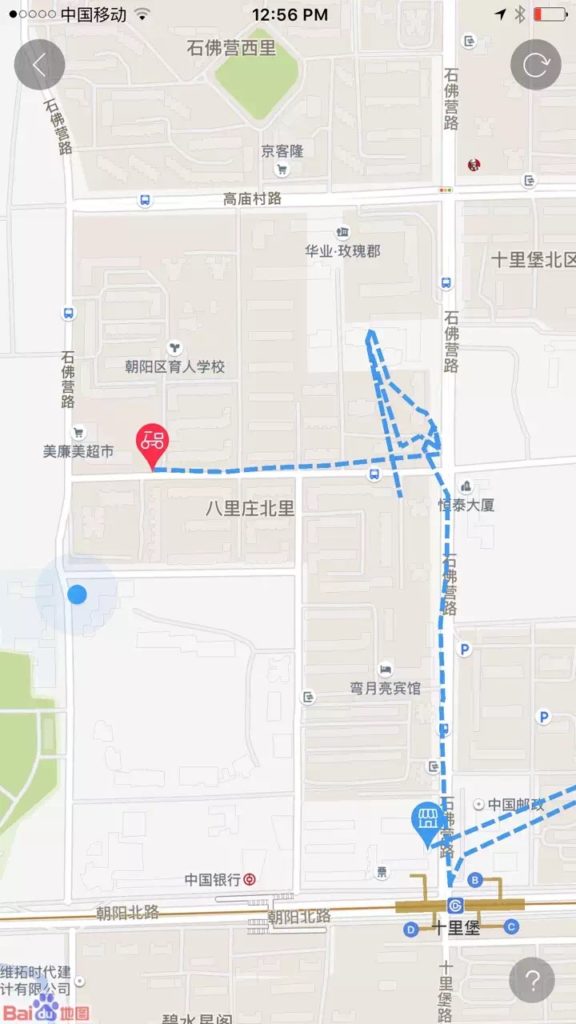
I commend this driver’s relentless attempts at finding my location. Despite taking the scenic route, he was only a couple minutes late.
Still nervous about the Chinese language factor? You live in Beijing! You navigate life in Beijing, and you can navigate Baidu Waimai too.
(Besides, it’s mostly just looking at pictures and tapping the screen.)
 Bio: Originally from the Chicagoland area, Jane Kang has been an international educator in China for twelve years. She and her Chinese husband of eight years have a preschool aged girl and a baby boy. She loves watching TV shows (if she can stay awake for them), eating mint chocolate chip ice-cream (maybe too much so), and spending time with her friends and family (both near and far, in person and online).
Bio: Originally from the Chicagoland area, Jane Kang has been an international educator in China for twelve years. She and her Chinese husband of eight years have a preschool aged girl and a baby boy. She loves watching TV shows (if she can stay awake for them), eating mint chocolate chip ice-cream (maybe too much so), and spending time with her friends and family (both near and far, in person and online).




