
The Panda Book Awards are a set of children’s literary prizes for international books, co-sponsored by beijingkids and awarded by readers across China. Read all about The Panda Book Awards here, and check out the weekly reviews on beijingkids here.
Last year, over 20 schools and 3,700 students from all over the country participated in the awards. The books are recognized in four categories (younger readers, middle readers, older readers, mature readers) and you can check this year’s shortlist here.
As co-host, beijingkids is offering an extra 20% discount on those books for our readers. This blog will show you how to use our code to get the discount and make cash-on-delivery purchase from Amazon.cn.
1. Get an Amazon.cn account to start
Go to www.amazon.cn and click 免费注册 (free register) at top right.

The registration page will pop up. Enter your name, mobile number and password, and click the yellow button 创建账户 (create account) below.

2. Log in
Go to the Panda Book Awards shortlisted books on Amazon.cn and click 立即登录 (log in) up right of the page.

Then enter your registration email and password.
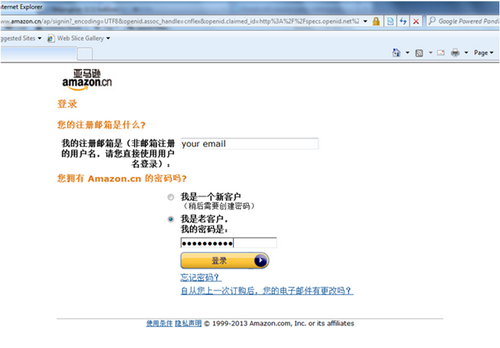
3. Find your favorite book
After log in, the page will show you all the shortlisted books with cover image, click on the one you like and see the price and other information.
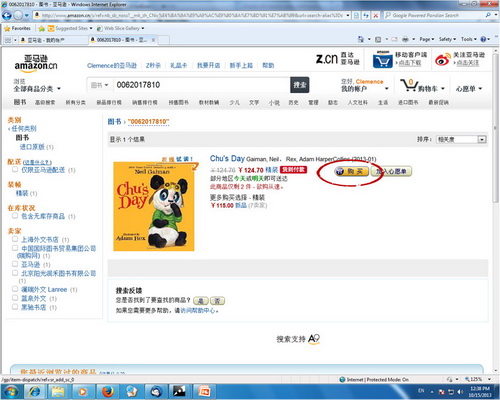
4. Put book in stock
Click the yellow button 购买 (purchase) on the right side of the book image to put it in stock. You can close the window and choose other books the same way. To proceed, click 进入结算中心(to pay).

5. Fill delivery information
Enter your name, address, and post code and mobile. Below those, it asks you if you want the credit card bill to be mailed to this address, click yes (the first one) if you have further plan to make purchase with credit card. The right side give you address to pick up by yourself, ignore it and click 继续 (proceed) below.

Confirm the purchase on the left side. The right side offer options for delivery. Click the first one 快递送货上门 for delivery to your door. The three options below (from top to bottom) are: deliver only on weekdays, deliver only on weekends and holidays, and deliver any day. Click the yellow button 继续 (continue) to proceed.

6. Purchase with discount code
Get the the discount code from beijingkids website. Click 现金 (cash) for cash-on-delivery, and enter the code
in the box at the button. You should then see the price change and click the yellow button 继续 (continue) to proceed.
in the box at the button. You should then see the price change and click the yellow button 继续 (continue) to proceed.

Confirm the address, payment method and book information, and final price. Click the yellow button 订单确认(confirmation) to finish and wait for your books.

Photo courtesy of ISB



