Teachers from Beijing World Youth Academy and Harrow International School Beijing recommend educational apps for the summer months
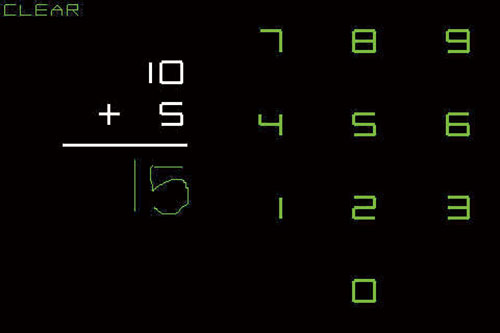
Math Battles to Go
Zach Ellis, first grade teacher at Beijing World Youth Academy, recommends Math Battle as a great time killer app for kids when waiting for a flight or sitting in the back of a car on long journeys. Math Battle is free to download with no additional paid add-ons or distracting advertisements, and is an innovative math practice app that combines math problems with a futuristic space ship battle. With the level of difficulty ranging from kindergarten up to complex long division, the gameplay alternates between arithmetic drills and exciting space missions. Getting the right answers powers up your spaceship for the next mission.
Zach adds, “This app really feels more like a game than anything educational and represents a fun challenge for all ages and levels that really helps develop a child’s numeracy and mental arithmetic abilities. Children are using smart devices all the time these days but apps, such as Math Battle, ensure that the time playing on a smart phone or tablet doesn’t have to be time wasted. This is a great app to have on any device that your child regularly uses and is a perfect way to keep children occupied during any vacation down time.
“WiFi is not necessary in order to enjoy the app so it is perfect for those summer travel plans as content is accessible wherever you are. It also includes a full tutorial on how the play the game, so your children will be working their brain cells while destroying asteroids in a far off galaxy before you can say blast off!”
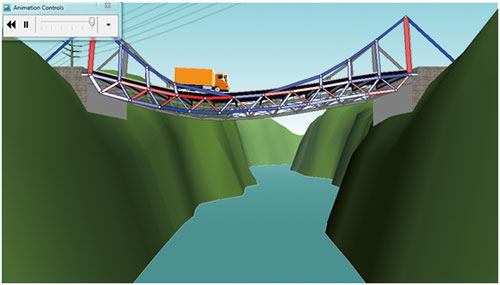
Designer Outlets
Ian Wade, Design and Technology teacher at Harrow International School Beijing recommends two software programs for your laptop hugging child! The first is Westpoint Bridge Builder, which as its name suggests, is a program for budding engineers to discover what it takes to build a strong and sturdy bridge. Once you’ve finished the design, you can name the bridge, see how much it costs to construct, and assess the weak and strong aspects of your design. Finally, you can even test your bridge by opening the design in the simulator, which will play a 3D animation of a lorry driving over your bridge, at which point the question will be: will your bridge be strong enough?

The second software that Wade recommends is TechSoft2D Design, which allows users to create sophisticated drawing and design features without having to pour hours into learning how to use it. TechSoft2D Design’s simple user interface means that 2D Design is the Computer Assisted Design (CAD) standard for the vast majority of secondary schools, allowing for drawings for traditional engineering, colorful free-form designs for embroidery, or smart graphical presentation sheets. Once you’re back in school, you can ask your Design Tech teacher to assist in producing your 2D design with whichever tool you need: laser and vinyl cutters, embroidery machine, or any other Computer Assisted Manufacturing (CAM) output that can be used with 2D design.
This article originally appeared on page 39 of the 2016 June-July Issue of beijingkids magazine. Click here for your free online copy. To find out how you can obtain a hard copy, contact distribution@truerun.com.
Photos courtesy of BWYA & Harrow Beijing




