If you need help with setting up a Taobao account, setting up WeChat pay on Taobao, or payment options in general, visit our previous posts for step-by-step how to guides!
The key to navigating Taobao is language skills. I’d love to delve more into this, but I’m too illiterate in Chinese to make claims here. But how did I learn to navigate Taobao without the ability to read Chinese characters? Well, I joined taobao when Google Translate was still a possibility in China and translated entire pages until I didn’t need to anymore (that’s how much time I spent on the site). Unfortunately, even with VPN, translating the entire site with Google Translate is no longer an option. So instead, I’ve listed a few tips and tricks that continue to help me in my Taobao searches:
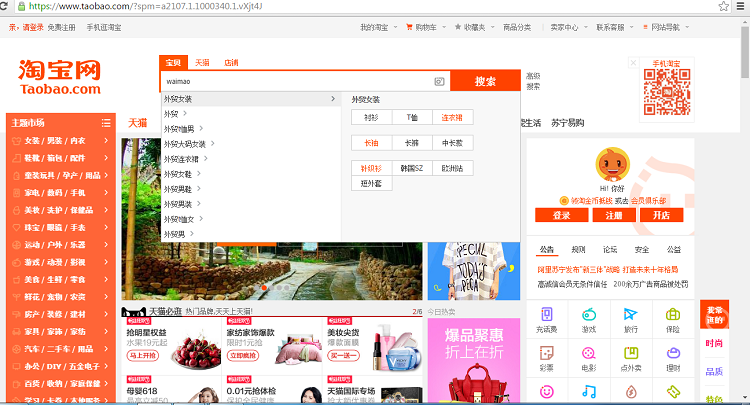
- Type in pinyin, not English.
When you look for items in English, you’ll get the laowai huo (foreigner stock) and laowai jia ge (foreigner price rank). I can tell you from experience that the price difference is at least double, depending on what you’re searching for. Back in the day, they didn’t even have items listed in English, but now with world.taobao.com and other international channels, business savvy sellers have understood that they can earn more money by selling to foreigners and utilizing their English skills.
Contrary to popular belief, you don’t actually need to know the characters for items to find them on Taobao; you just need to know the pinyin. Since my oral Mandarin is alright, I usually just ask someone, how do you say ‘humidifier’ in Chinese? Then, I’ll type in jia shi qi and the characters will automatically pop up. Choosing the correct set of characters from the large number of suggestions is probably the most challenging part, but when in doubt, you can always not choose any and go with pure pinyin.
Of course, if you want to be absolutely sure, you can go on Baidu Fanyi or Google Translate and get both the characters and the pinyin for your search!

- Use key terms in your search
If you’ve ever been a fan of Ebay (I was back home), you’ll know that there’s more to a product listing title than just the brand or name of the good. By looking for key terms, you can narrow down your search significantly without being too specific—why don’t you want to be specific on Taobao? Because specific searches will give you specific prices! Shop like a local and avoid the specifics.
Here is a list of key terms that I use in my searches:
Overseas 海外 haiwai
Typing “overseas” will narrow your search down to imports and exports.
Export 出口 chukou
Adding chukou to your search, or even searching it on its own, will give you an idea of all the foreign brands that are available to you (at a lower price).
Import 进口 jingkou
Keep in mind that jingkou is less often used for clothing and accessories, and more commonly used to label import food and cosmetics.
Foreign trade 外贸 waimao
Adding waimao to your search will ensure that the products are meant for the foreign market (rather than domestic), and are “export goods”. If you’re really picky, you can even add a country in front of waimao:
American Foreign Trade 美国外贸 meiguowaimao
Japanese Foreign Trade 日本外贸 ribenwaimao
Finnish Foreign Trade 芬兰外贸 fenlanwaimao
British Foreign Trade 英国外贸 yingguowaimao
European Foreign Trade 欧洲外贸 ouzhouwaimao
I highly recommend adding a specific country if you prefer the size chart of a specific country or if you’re looking for a brand “from” a certain country.
Keep in mind that since many foreign brands have not entered the Chinese market (again, “foreign trade” means it’s for export) so the sellers will not list the brand in their title. Instead, they’ll just write a vague description and you’ll have to click in to recognize the brand yourself. Such listings will have cheaper prices and will almost always be extra stock directly from the factory or wholesaler. Sometimes they will be second or third quality (check the pictures carefully).
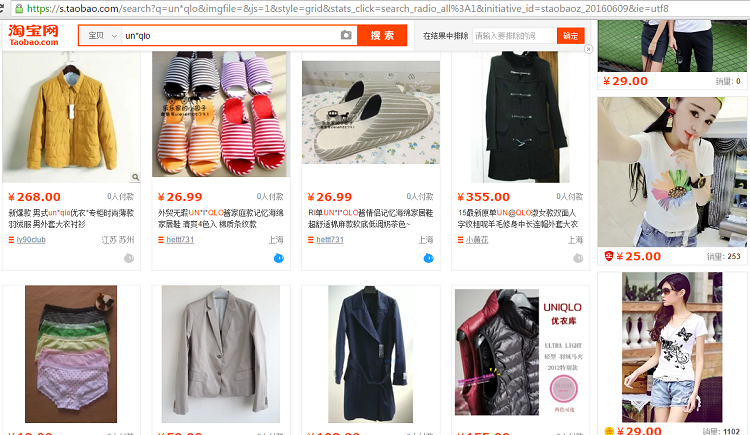
- Use the asterisk
The asterisk functions like a joker in search boxes and can be used instead of a letter in a search term, such as “un*qlo” or as a means to break up a word into parts “gue*ss”. The asterisk is most useful in searching for brands that are well-known in China, as in brands with their own flagship stores, since there will be more of those items listed and the asterisk is a good way of weeding out the fake products.
Sample search: Carter’s

One of the problems with using an asterisk is that you might get a random assortment of results that match a “part” of your search term. To solve this, click on a category (recognize宝宝 baobao, which means “baby”):

Personally, if there are many results, I like to sort them from lowest priced to highest priced:
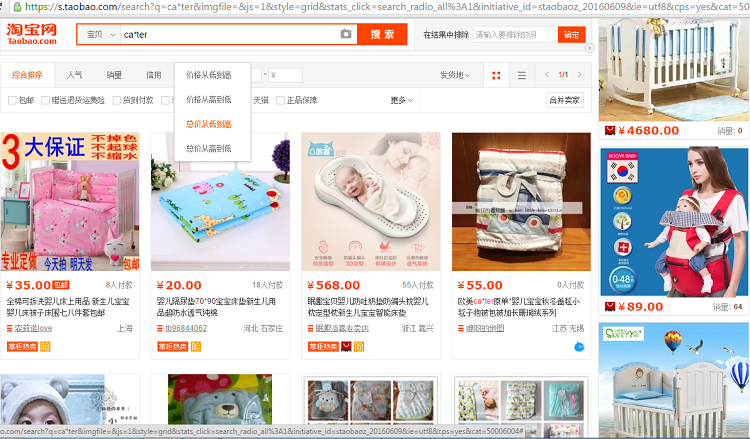
Here’s what we’ll end up with:
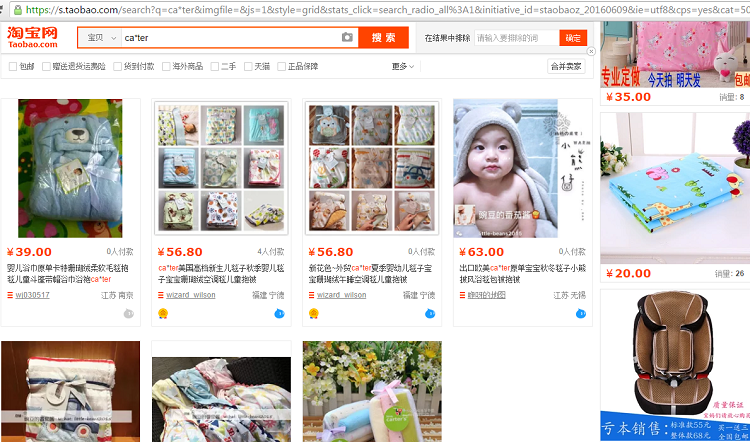
Hopefully that was helpful to you! Just remember, whatever you do, don’t search for “baby”! I had realized when I was google translating Taobao that the word for product or “goods” was translated as “baby”. In addition, Chinese seem to use “baby” for a lot of products that have nothing to do with children.
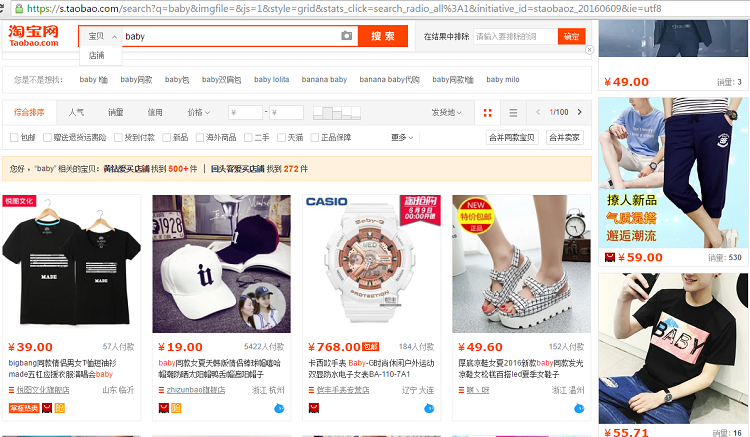

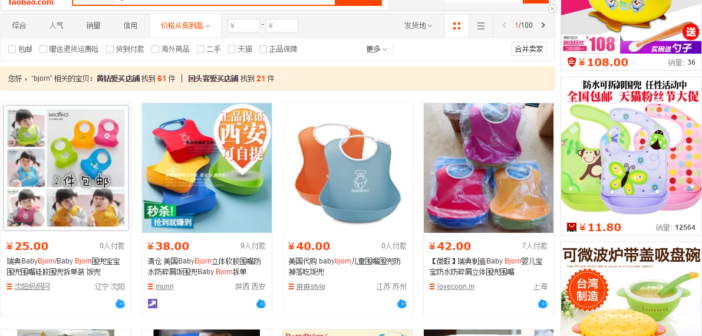



1 Comment
If you are searching for something specific, sometimes Google Translate might not cut it. http://www.taobaotranslate.com can help you find some words in English, and you can just copy the Chinese to find it in Taobao