WeChat groups can get a little crazy. First you’re in just a couple–one for your friends and another for your family–and next thing you know you’re in event groups, parenting groups, work out groups, and all sorts of other community-related groups that simply can’t be combined for one reason or another. The groups are useful, so you don’t want to exit, but what to do?

1. Read WeChat Top Articles
WeChat has a “Top Stories” tool that shows you the WeChat pages trending at the moment. Many of the links will be bilingual (Chinese and English), but if you can read Chinese it’s actually a very useful feature. Not only can you gain access to the latest news and events in Chinese, but you can also see what’s popular in Chinese pop culture. To access Top Articles, click on Search and you’ll see the gray words, “Top Articles on WeChat” in the middle of the screen.
2. Save your important groups on top
WeChat allows you to keep your important go-to conversations “sticky” on top so that you won’t miss any new messages. If you get a lot of wechat messages, whether in groups or individually, it’s possible you’ll end up missing a few key messages. Keep those family and work chats on top to prevent it from happening!
Tip: If it’s someone you don’t necessarily want to keep “sticky”, but you need a reminder to message or read up on later, start typing a reply, but don’t hit send! The draft message will move that conversation right under your stickies so you can reply later.
3. Tag someone in conversation
When you’re in a large group and you want to respond to one person, or get someone’s attention on a topic they might be interested in, you can tag them with the @ sign. To do this manually, you just have type @ and select a name from the list. However, if you’re in a large group, it might take too long to find the name in the list. Instead, find the person you want to tag in conversation, press and hold their name, and the @ sign with their name will pop out by itself.
4. Mass forward in one go
To send multiple messages from a chat (group, or private), press down on your message, select “more”, and then tick all the messages you want to include in the collection. You can forward it to another wechat private message, group, or even send by email!
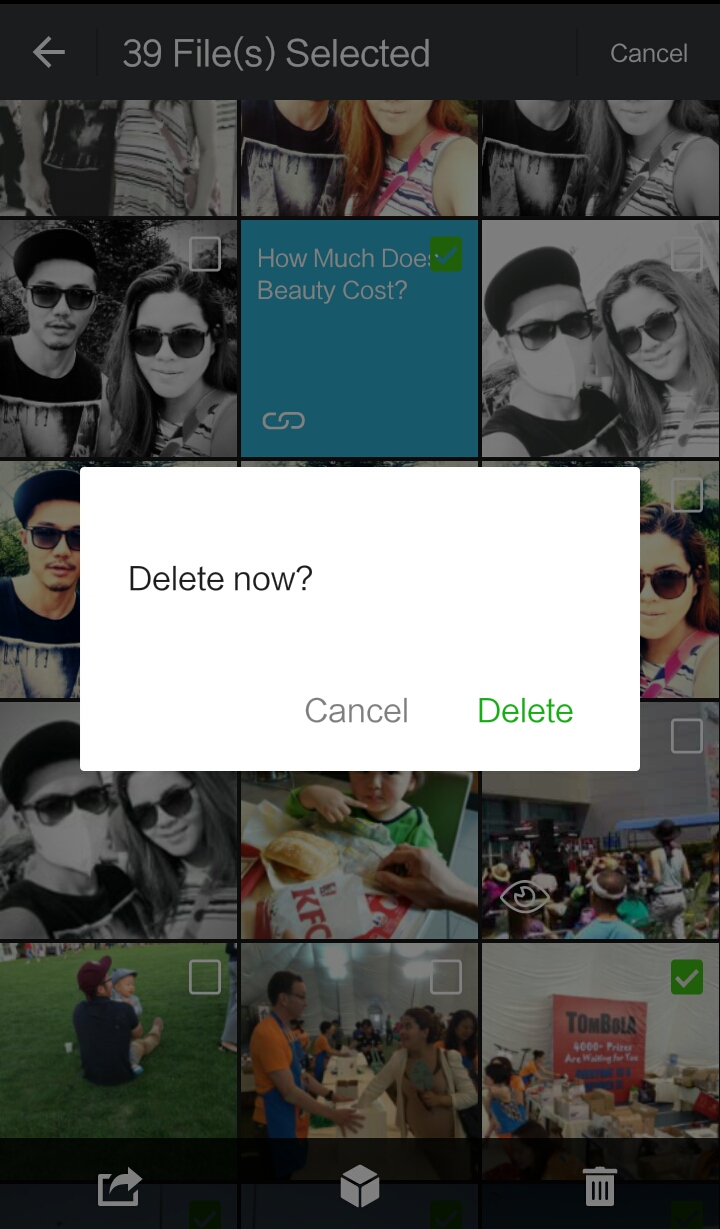
5. Delete Space-consuming files
If you click on the information button for any contact you’re in conversation with, or group, you’ll find the link, “Chat Files”. This is where you’d go if you were looking for a specific file, WeChat link, or photo. But it’s also where WeChat stores anything you’ve sent within the conversation, taking up precious space in your device. To delete, click on “Select” on the upper right hand corner, and then you can choose which files you want to delete for good.
Tip: If you don’t want to keep any of the files from your conversation or group chat, go to “Me” -> “Settings” -> “Manage Storage” and delete conversations that are taking up the most space. If you’re really strapped for space, you might also consider deleting all your special emoticons.
6. Save for later
Even when you don’t have internet connectivity, or your data/Wi-Fi is slow, you can still add parts of conversations, links, or anything posted on WeChat to your “Favorites” list. To bookmark, just press and hold on the message. You can also add tags to your favorites so that you can categorize them and review them more efficiently later. I, for example, have a “video” category which my two-year-old has already learned to press so that he can find his favorite videos on WeChat.
Note: The Favorites function takes up space in your device, and there’s a maximum amount of space allocated for Favorites, after which you will no longer be able to add stuff.
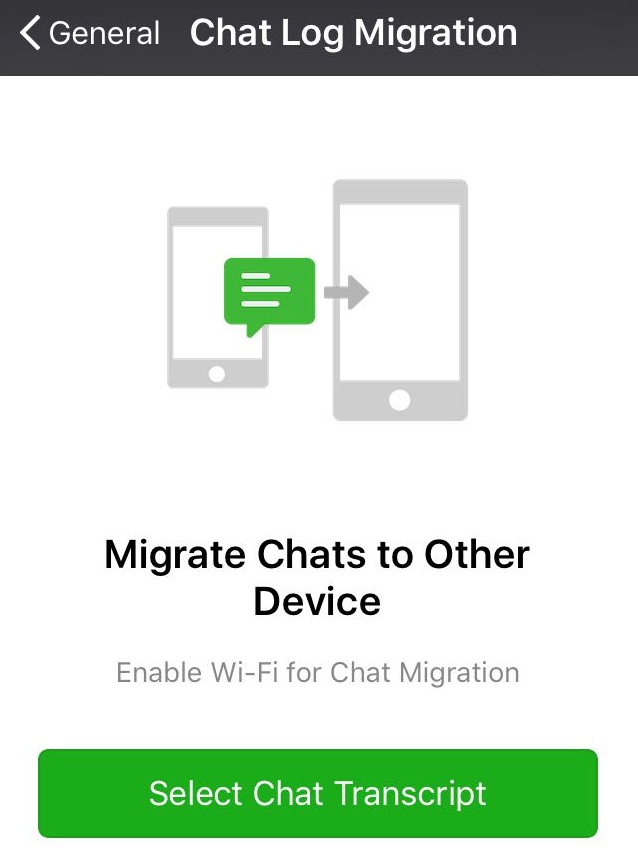
7. Transfer WeChat data to another device
When you change devices and you want to hold on to all those photos, music, links, and chat histories saved in your current device, you can use WeChat’s “migrate chats to other device”. To use the function, go to Me-> Chat -> Migrate chat files
Photo: Pixabay (geralt), Jessica Suotmaa




