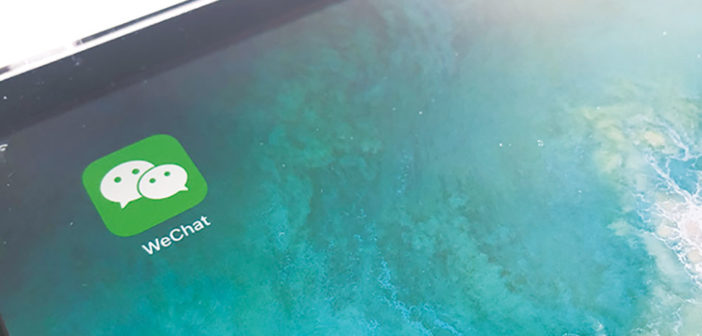Welcome to your new home in Beijing! I know that it will take time for you to get around to everything you need to do here in the city. But if there’s one piece of advice that you need to follow, that will be to download WeChat. Do it now!
OK, think of Facebook, Twitter, Instagram, WhatsApp, Apple Pay, and all the other social apps that you use. Most of the major functions of those apps are available on WeChat. This app is essentially one heck of a social media giant that will help you in the coming days, months, and years during your stay in China.
That being said, it might seem that WeChat is just like any other social platform, but let me tell you: it is beyond that. From chatting and networking to paying bills and utilities, and even donating to charity, WeChat can do almost everything. And while I was finishing this article, the app was updated, and I needed to rewrite some parts because they were upgraded in an instant!
Using the app is easy-peasy, and its interface is pretty intuitive and user-friendly. Signing up is effortless as long as you already have your mobile number ready. But remember that a Chinese mobile number is linked to your passport as a means of verification, and you’ll be using that number to access many of the app functions, like mobile payments and joining large groups.

Now, look at your app homepage. On the top right of the screen, you’ll see a plus (+) icon. Under that menu, you’ll see four options. Tap “Scan” and point your phone camera towards the QR code on the right.
That’s our official WeChat account! Tap “Follow” and on our account you’ll see daily updates, stories, event information, and all the other essential resources to help you in your new home! Now, tap “Back” twice to get back to the app’s homepage.
QR codes are very much ubiquitous in China, and there will be times that you need to point-and-scan to unlock many things here, such as adding contacts, paying vendors, or accessing hyperlinks and information, to name just a few.
WeChat Functions
As I’ve mentioned, the app interface is pretty user-friendly. But we’re going to explain the most basic functions, categorized by their location in the screen.
![]()
More (+)
Top right icon on the homepage
– Scan is pretty much like the example we’ve given on the previous page. This function also now allows instant translations from Chinese characters into English.
– Money is disabled by default, unless you already linked your Chinese bank card to your account. When enabled, it shows a bar code and a QR code, which other people can scan to collect payments.
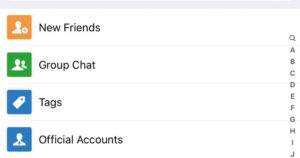
Contacts
Second icon on the bottom menu
– New Friends is where you’ll see all the people who’ve added you. Tap Mobile Contacts to upload your contacts who have linked their mobile numbers into their WeChat accounts.
– Group Chat shows all the group chats you’ve saved.
– Tags is a list of, yes, tags. It’ll be particularly helpful when you need to categorize your contacts.
– Official Accounts contains the accounts you’re subscribed to (if you tapped “Follow” earlier, you’ll see our account!).
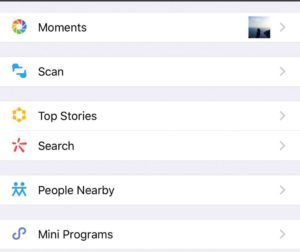
Discover
Third icon on the bottom menu
– Moments is like a scaled-down version of Facebook’s Timeline or a Twitter feed. Scan is also present in this menu.
– Top Stories is a curated list of trending topics in Chinese.
– Mini Programs can be considered as in-app websites. Most of them are in Chinese, though, and require a higher level of Chinese knowledge to navigate.
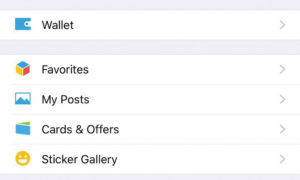
Me
Fourth icon on the bottom menu
– Favorites contains the WeChat articles, photos, attachments, and other items that you marked as a “favorite.” It is helpful, for example, when you need to revisit an article for later reading.
– My Posts is like your Facebook wall, and includes all the items you posted. The three dots (…) icon will show your friends’ comments, and the big camera icon on the current day prompts you to post photos or short videos.
– Sticker Gallery is a repository of all saved and bought stickers.
– Wallet is a powerful function that, as its name suggests, acts as your wallet (albeit digitally). Once accessible, you can transfer and receive money, accept digital red packets, top up mobile credits, purchase tickets, donate for charity, and more. We’ll talk more about that in detail on the next page.
– Cards & Offers contains digital vouchers which you can get by purchasing items from various vendors using WeChat Wallet.
Part 1: WeChat Functions
Part 2: Setting Up Your WeChat Wallet
Part 3: WeChat Netiquette: Think Before You Post


Photos: Andy Penafuerte III; courtesy of TechNode
This article appeared on p12-17 of beijingkids July 2018 Home & Relocation Guide issue.