As the capital city of China, Beijing has all of the usual big-city transportation options available: bikes, buses, taxis, and subways. However, It could be difficult to utilize any of these options if you don’t understand Chinese. Luckily, there are alternative methods to use when traveling around Beijing simply by using your phone and some savvy apps to make any destination in Beijing accessible.
Instead of desperately looking for a cab on the street, it can be more convenient to hail a cab on a mobile app called DiDi these days. Don’t worry about the language barriers as a new arrival, as DiDi also has a version for English speakers. Alternatively, if you prefer cycling around town, then don’t miss out on bike sharing. Bike sharing is a cheap and convenient answer to getting around the city and has become a large market in China over the past couple of years. Currently, Mobike rules the market and their app is incredibly accessible for any English speaker. Here are some steps to show you how to set up your DiDi and Mobike to get around Beijing.
How to set up DiDi English
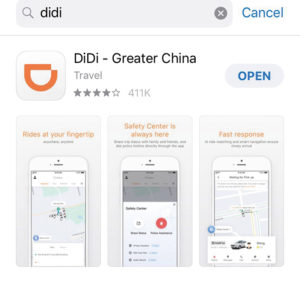
Step 1: Install DiDi
Search for DiDi in the APP store and download it to your phone.
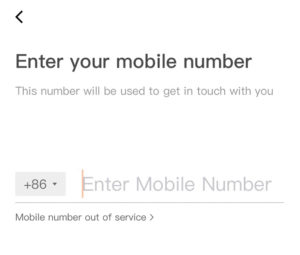
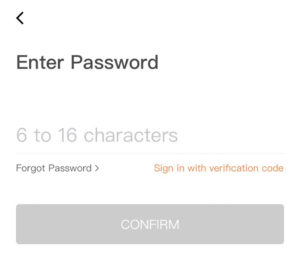
Step 2: Sign up on your phone
Open the DiDi app and fill in your mobile number. When you enter the “enter password” page, tap “sign in with verification code” to get the code sent to your phone. Enter the code and you can choose to set up your own password for login.
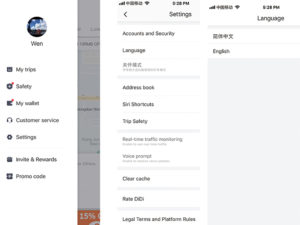
Step 3: Set language
Go to the “settings” and change the language to English.
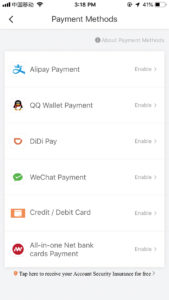
Step 4: Set up payment
Click and enter “My wallet” page, choose “payment methods”. Follow the easy instructions and set up your payment method. This can either be through WeChat or your debit card.
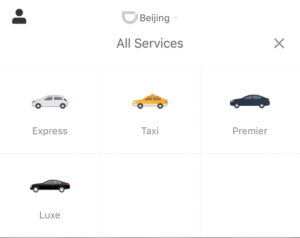
Step 5: Call a DiDi car
Once you’ve completed the set up, you can now order a car through DiDi! There are four common car types on DiDi English: Express, Taxi, Premier, and Luxe cars.
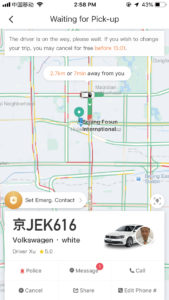
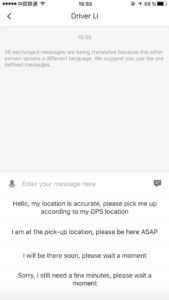
Step 6: Request a car and wait for it
You can see the model and plate number of the car at the bottom, and the real-time location of the driver to manage your time. By tapping “message”, you can choose some pre-defined messages which are really helpful to avoid answering a phone call from the driver.
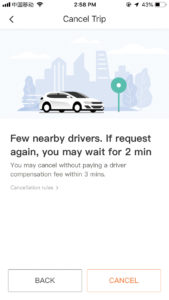
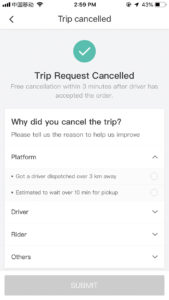
If you want to cancel, you can tap “cancel” and choose the reason for your cancelation. Note that you may cancel without paying a compensation fee within 3 minutes after the driver has accepted the order.

Step 7: Pay for the ride
The driver will send your fare to your DiDi account once you arrive at the destination. You’ll need to confirm the cost and choose a payment method to pay for the ride. But if you take a taxi, they will usually ask you to pay before you get out of the car.
How to Set Up Mobike
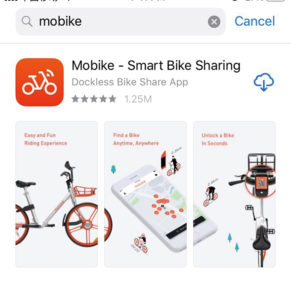
Step 1: Download the Mobike app
Mobike has its own English interface if your phone isn’t set in Chinese. You can also use Mobike mini program on WeChat by scanning the QR code to access.
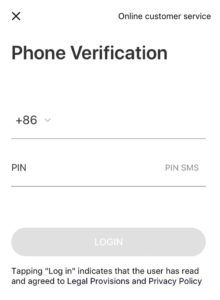
Step 2: Sign up on your phone
Open your Mobike app and sign in with your phone number to get a verification code. Enter the code and login. You can also sign in with your WeChat account.
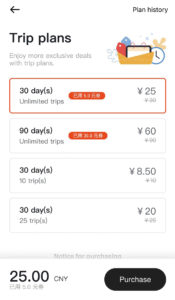
Step 3: Top up or pay via WeChat
Renting a Mobike costs RMB 1 per half hour. You can tap “My Wallet ” to purchase a Mobike card to save money, or top up your wallet. They will also often have promotions and discounts such as monthly passes that costs RMB 25.

Step 4: Rent a Mobike
Through the location sharing function on Mobike, you can locate all of the nearby bikes. Then scan the QR code on the bike when found, and it will unlock.

Step 5: Park and lock the bike
Once you arrive, park the bike at a proper location and simply lock it up. It will automatically stop the time on the app and you will be charged.
Note: As Mobike was sold to local lifestyle information and trading platform Meituan in 2018, you can also use Meituan to scan QR codes to access Mobike.

This article appeared in the beijingkids June 2019 Home & Relocation Guide issue.




