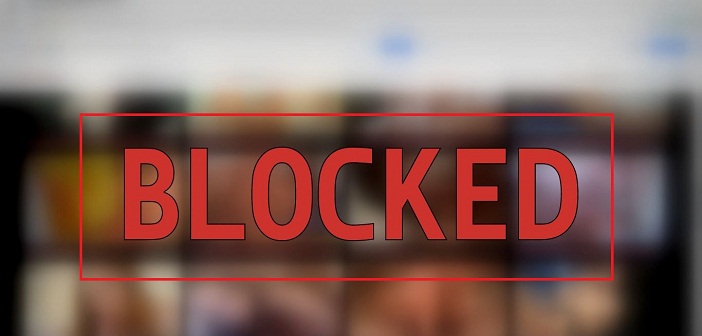It seems remarkable to think of just how far the internet has come. Not so many years ago, the thought of sending a full-size Jpeg via email or Facebook would be a stress-inducing thought. Watching videos online was tedious at best and impossible when internet connections didn’t have enough juice to buffer said videos. But in the span of less than ten years, we have gone from internet cafes and dial-up modems to 4G and 5G internet on every personal device, and unparalleled internet access which would have been unfathomable past generations. This has its advantages. For one, no one ever needs to go to dusty old libraries to check out books for school- or work-related research. The world’s wealth of knowledge is quite literally at our fingertips.
The internet has single-handedly revolutionized information dissemination and synthesis. The current generation of students is poised to take full advantage of it, by connecting to students from all across the world, sharing their experiences, and fighting systemic discrimination which has been a part of student culture for generations, as well as for simpler things such as studying for exams. But with great power comes great responsibility, and a potential for bad faith actors lying in wait to take advantage of unsuspecting internet users, most of them minors.
It has, therefore, become imperative for parents and authority figures to monitor internet use by their children, if only to ensure said minors aren’t subject to online bullying or have access to age-sensitive content. In the recent past, parental control apps have grown in popularity given the increase in internet use by minors. Parents trying to ensure their children’s time on the internet is not only safe, but limited in scope and time turn to these apps to help ensure their children are protected.

Enter Qustodio, a relatively new app that has risen in popularity as one of the best parental control systems. Here are some reasons why you might consider it as the parental control app for you.

Limit Amount and Time of Use

One worry for parents is the amount of time their children spent in front of a screen browsing the internet. This app has a feature which allows the administrator – the parent – to limit the amount of time spent on the internet. Once the amount of time is reached, one of a few things might happen. The administrator might set it such that the screen in use turns off, the internet connection is disconnected or the administrator might receive a notification about the time limit having been exceeded. It can also be set to allow use of the internet at certain times of the day, marking undesirable times as ‘red’, to mean restricted.
Filtering and Blocking Websites by Category

This feature has been conveniently split into several categories, from forums to social media, etc. The administrator can choose to block an entire category on the app, or include exceptions from the same category to allow access. The opposite is also true as an entire category can be given the green light for use, with a few exceptions being added to the blocked list. Another advantage to this feature is the blocked sites will be blocked not only on all devices connected to the app, but also all browsers – supported and unsupported.
App Monitoring

Part of the monitoring and time restriction feature is the ability for the administrator to set time limits on the use of certain if not all installed apps on your child’s devices. Be it gaming apps or other apps such as YouTube, their use can be limited as per the administrator’s specifications.
Call and SMS Monitoring

Depending on whether you get the free or paid version of this app, the function of this particular feature varies. You have the option of getting notified each time your child receives a call or a message, or you can choose the premium version of the app which allows you to see the contents of the incoming messages and the contact information of the sender.
Location Monitoring

Thanks to the GPS trackers in smart phones, the administrator can set the app to update them on their child’s present location depending on the settings chosen. For instance, you can choose to receive an update every two hours, at which point you will receive a location summary. You also have the option of activating a panic button on the app which, if used by the child on their device, will send an SOS message along with a location summary via SMS to a few trusted contacts as input by administrator.
Social Media Monitoring
This feature is particularly important in the monitoring of your child’s interactions on social media platforms. It allows you to keep track of exactly who your child is interacting with on social media platforms such as Facebook. This feature doesn’t allow you to see the contents of their interactions however.
All in all, the features that this app offers are not only useful, but easy to use. However, some of the more advanced features are either only available on the premium app, or on the Android version as opposed to the ISO version. It might also need a lot of time to set up in terms of connecting all the devices to be covered, but once that is done, management of the app is easy. A concern when installing this app on your child’s device might be that they might just delete it on their own. You have several options to ensure this doesn’t happen. You can choose to hide the app on your desktop device. But simply put, as long as the device is managed by the administrator – you – then it is impossible for your child to uninstall the app, no matter how hard they try.
Photos: PRWeb ,falcon1.net, Bright Hub Education, Foss Bytes, Lifewire, ProPakistani, astronomycommunication.com, midas-pr.com, questodio