Every so often I make a purchase from a WeChat buy and sell group, only to be met with a seller who says something along the lines of, “I don’t know how to send a 快递 kuàidì. I’ll ask my ayi when she comes later.” First and foremost, let me just say I totally get it. Shipping something in China – even if it’s within the confines of Beijing proper – is significantly different from making a quick trip to the local post office back home.
Admittedly, I lived in Beijing for years before I stopped asking my Chinese friends to send packages for me. In my defense, however, that was long before apps made daily life a whole lot easier.
Nowadays, you really don’t need to be fluent in Chinese to arrange for a kuaidi guy to pick up a package from your house and deliver it elsewhere. To help get you started here’s an easy how-to-guide for setting up an SF Express account:
1: Download the app. When you search “kuaidi” using pinyin in your app store, you’ll get numerous options to choose from. They’re all basically the same, but for the purpose of this how-to guide, we’ll be using SF Express.

2: Once the app has been downloaded, open it and blindly click on the red buttons, giving SF Express access to your phone’s address book and location.
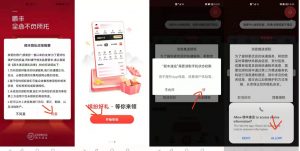
3: Once that’s done, click on the “me” icon on the bottom right and register your account. To register, enter your phone number and click on the red button for a verification code. Once you put in the verification code you’re done. You now have an SF Express account.

Now that you’ve got you’re account, it’s time to start sending some packages!
1: Click on the send icon. In most kuaidi apps it looks like a paper airplane.

2: The first thing to fill out will be the pickup address. Click on it and enter your name and phone number. Then select your city (北京市) and district (in this example, it’s 朝阳区). Next, input your specific street, building, and apartment address. If you don’t know the Chinese characters, there’s an easy copy/paste option in the box. Copy/paste the address in there and the app will figure out where it should go. Then click the red button at the bottom to confirm, and repeat the process for the shipping address.


3: Select the pickup time. You can schedule up to two days in advance on SF Express. Then select the type of product you’re sending, its weight, and take a photo of it (this is optional but a good habit to get into in case it gets lost).

4: SF Express has multiple payment options including cash (digital or actual paper money), monthly billing (this requires setting up a different type of account), and pay upon arrival (you’ll most likely need to show the kuaidi guy a written confirmation that the receiver will be paying before they accept your package).

5: The last step is to click the terms and conditions and click “confirm order.” Then you simply wait for your kuaidi guy to come pick up your package.

Pro tip: If you don’t feel like packaging your item, you’re really not obligated to. For example, let’s say you’re mailing a second-hand dress that you sold in a WeChat group. You can quite literally hand your kuaidi driver the dress right out of your closet and s/he will package it for you. Happy kuaidi-ing!
Got more questions, comments, or advice about sending kuaidis? Leave a comment below!
KEEP READING: Upcycle Your Kuaidi Boxes Into A Beautiful Birdhouse
Images: Pexels, Mina Yan




