Hey Beijing newbies! This one’s for you.
If you haven’t learned how to use Taobao yet, you’re in for a treat! You can find anything your heart desires on the app and it’s super easy to use, even if you can’t yet read Chinese!
Let’s start by getting you started. Here’s how to download and register for your Taobao account. The information below is in part reproduced from one of our previous Taobao guides.
On the Computer:
First, enter taobao.com into your browser. It’s a busy and confusing homepage, but don’t panic! In the top left-hand corner, you’re looking for 免费注册 (miǎnfèi zhùcè, “free registration”).

Click on this, and you’ll be asked to agree to the terms and conditions. Click the big orange button to do so:

Now comes the bit that’s going to make everything much easier. In the top right-hand corner, you’ll see the lovely word “English.” Click on that…
 …and all becomes clear!
…and all becomes clear!
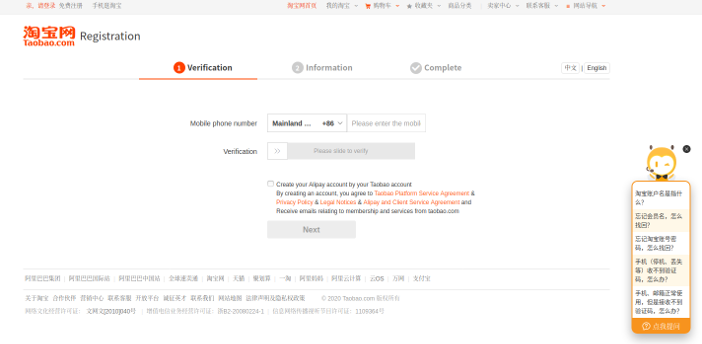
What you need to do now is to verify your phone number. Enter it in the box, then slide the slider across. If you check the box, you can set up an Alipay account at the same time!

You’ll get a six-digit code sent to your phone. Enter it in the box that says “Verification code.”
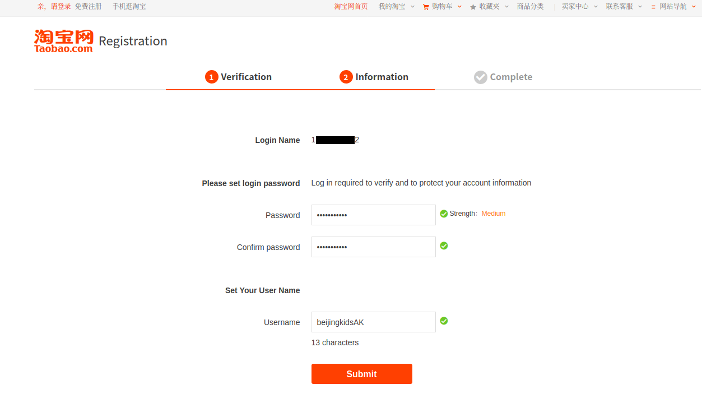
You’ll also need to create a password, which needs to include letters, numbers, and at least one special character (punctuation, etc.), and to find a username nobody has used previously. This can be a challenge to your creativity…
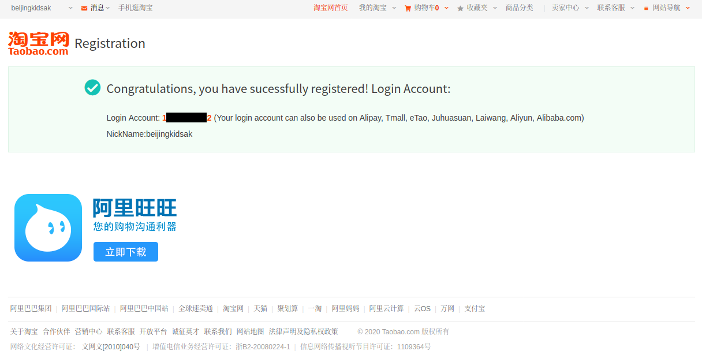
On Your Phone:
Open up your AppGallery and enter Taobao. Then click download and proceed to follow the same steps to set up your account.
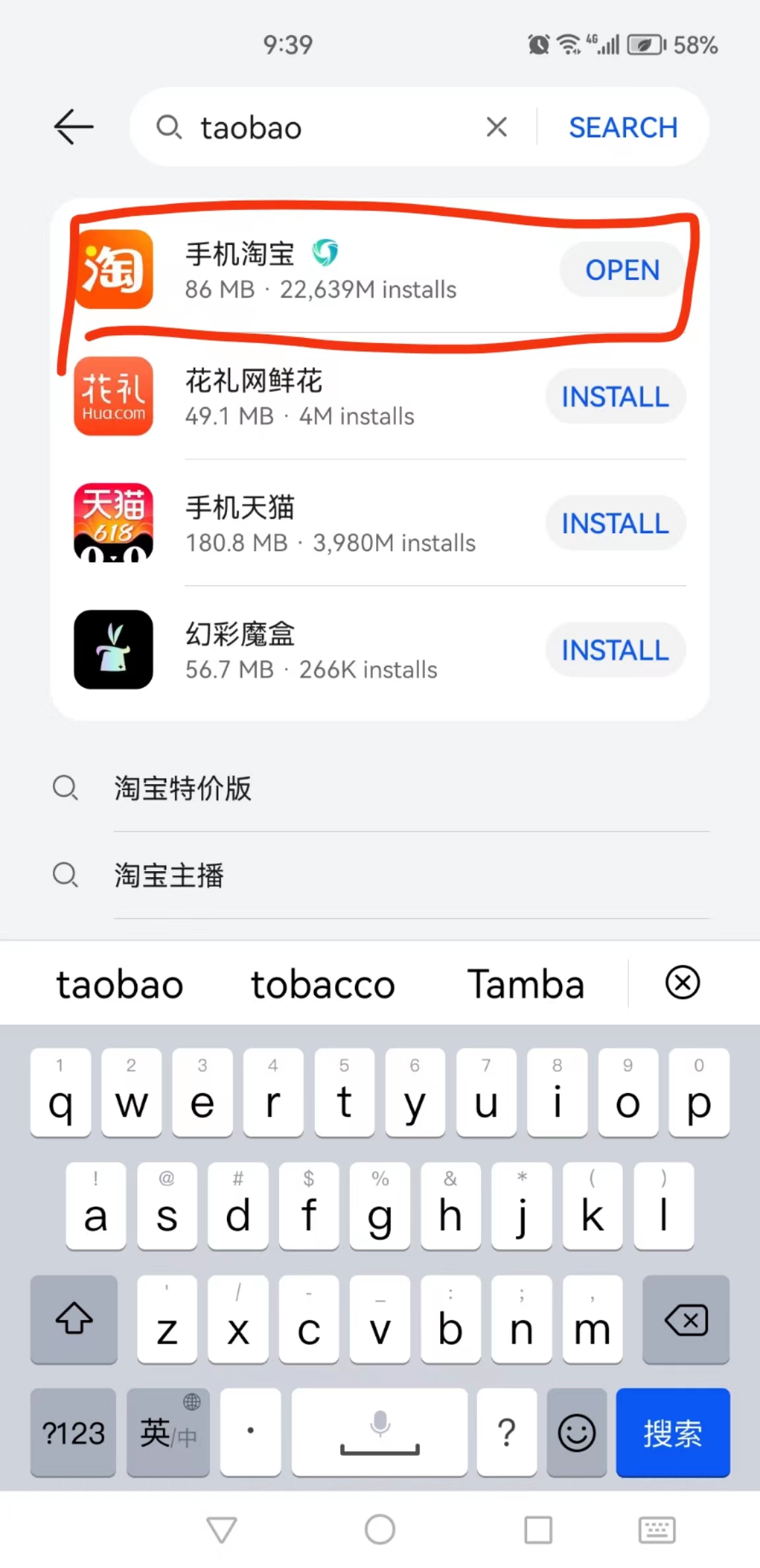
Taobao Shortcuts:
Now that you’ve got your account set up, check out these features that’ll make searching on China’s largest e-commerce platform super simple.
On the homepage, you’ll find the search bar at the top.
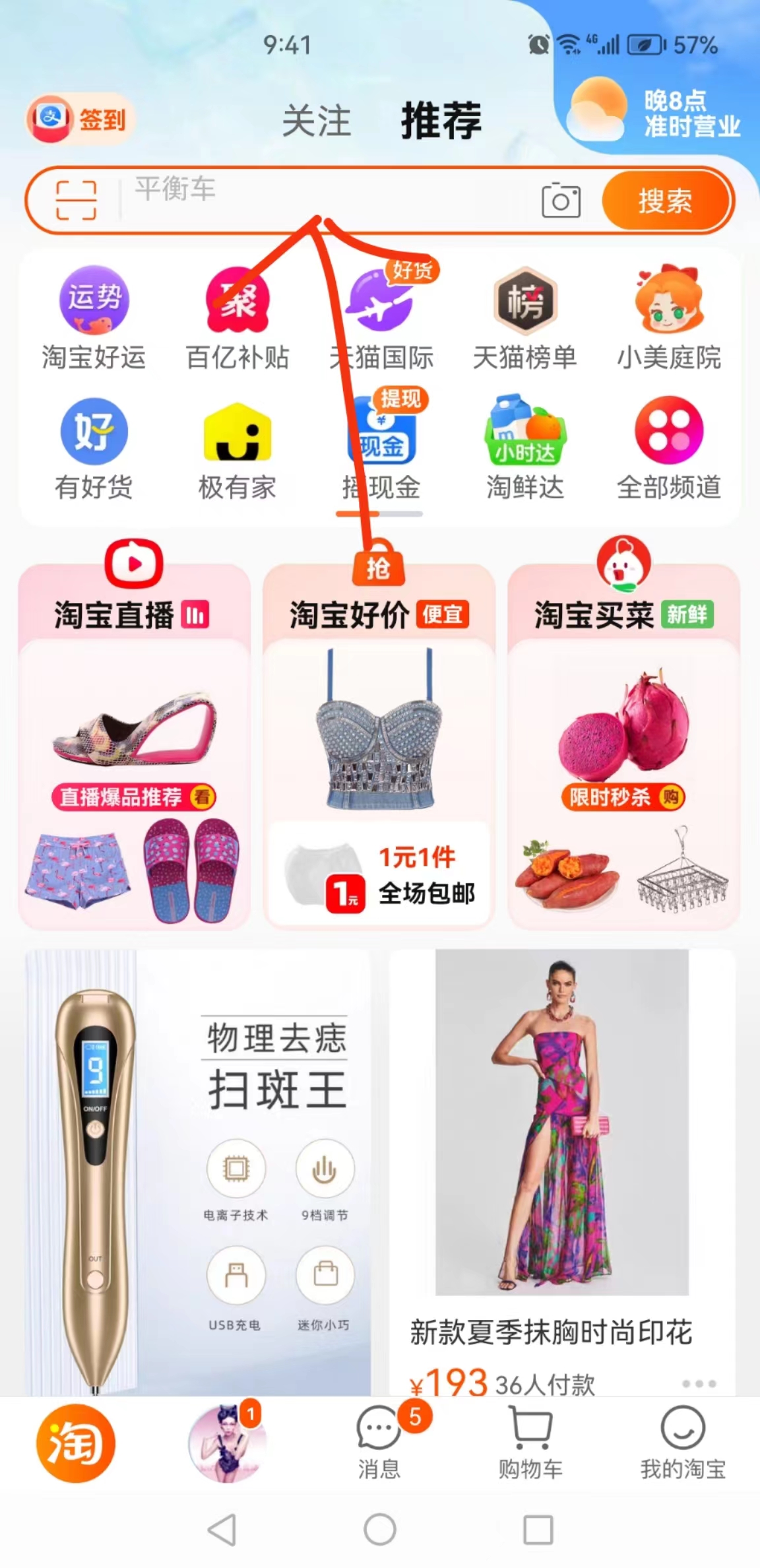
Once you click on it, you’ll have multiple options for searching for whatever you’re looking for. If you know the Chinese characters, type it in. If not, you can either speak into the app by clicking the microphone icon at the bottom or take a photo of what you want by clicking on the camera icon at the top right.

For example, by taking a picture of my stapler, it’ll automatically show me sellers for the product.
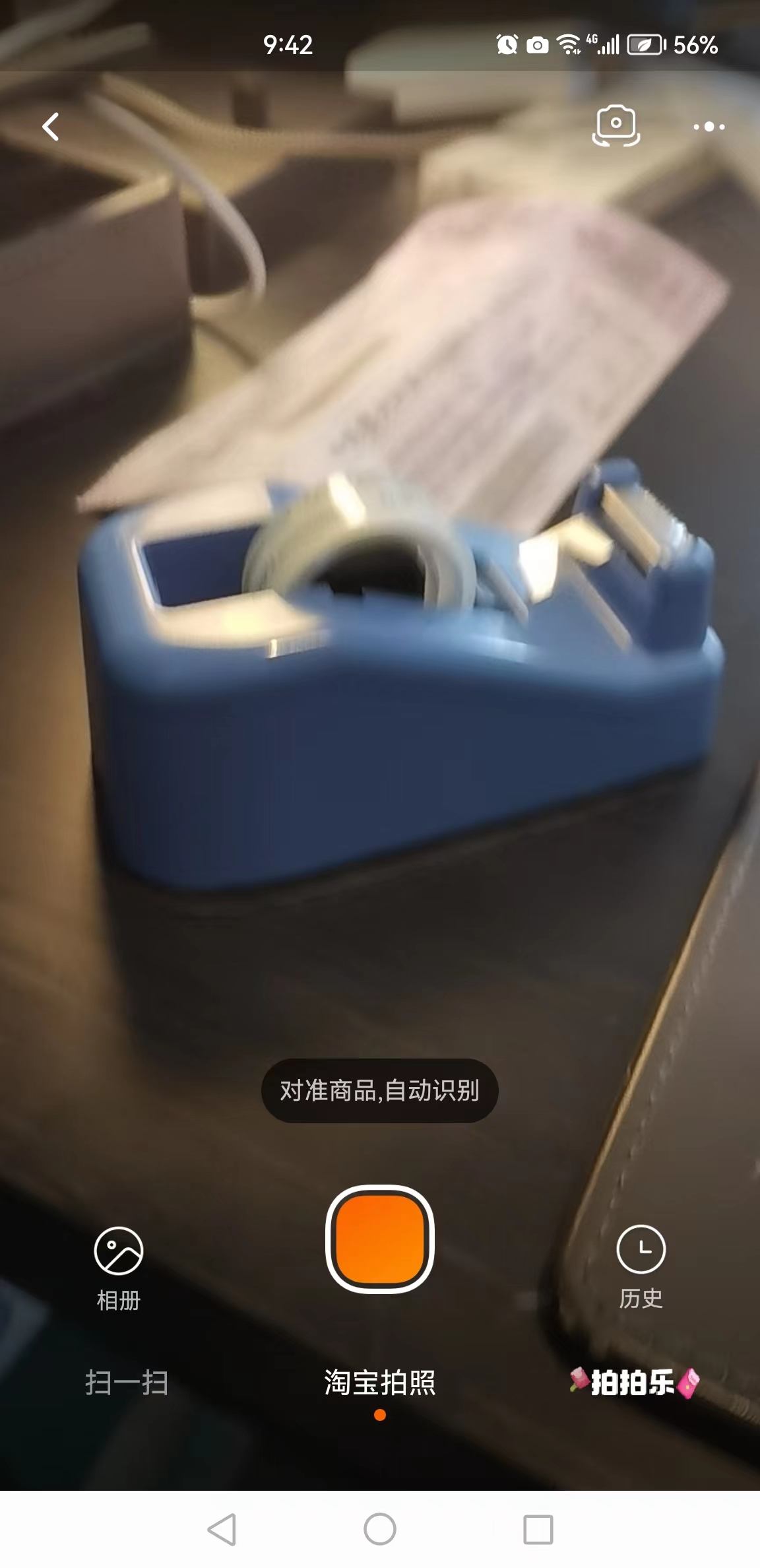

If you don’t have the item in front of you, don’t worry. You can access your photo gallery from the app as well. Instead of letting the app scan whatever is in front of your camera, click on the photo gallery icon on the left, then browse through your photos until you find what you want to purchase.
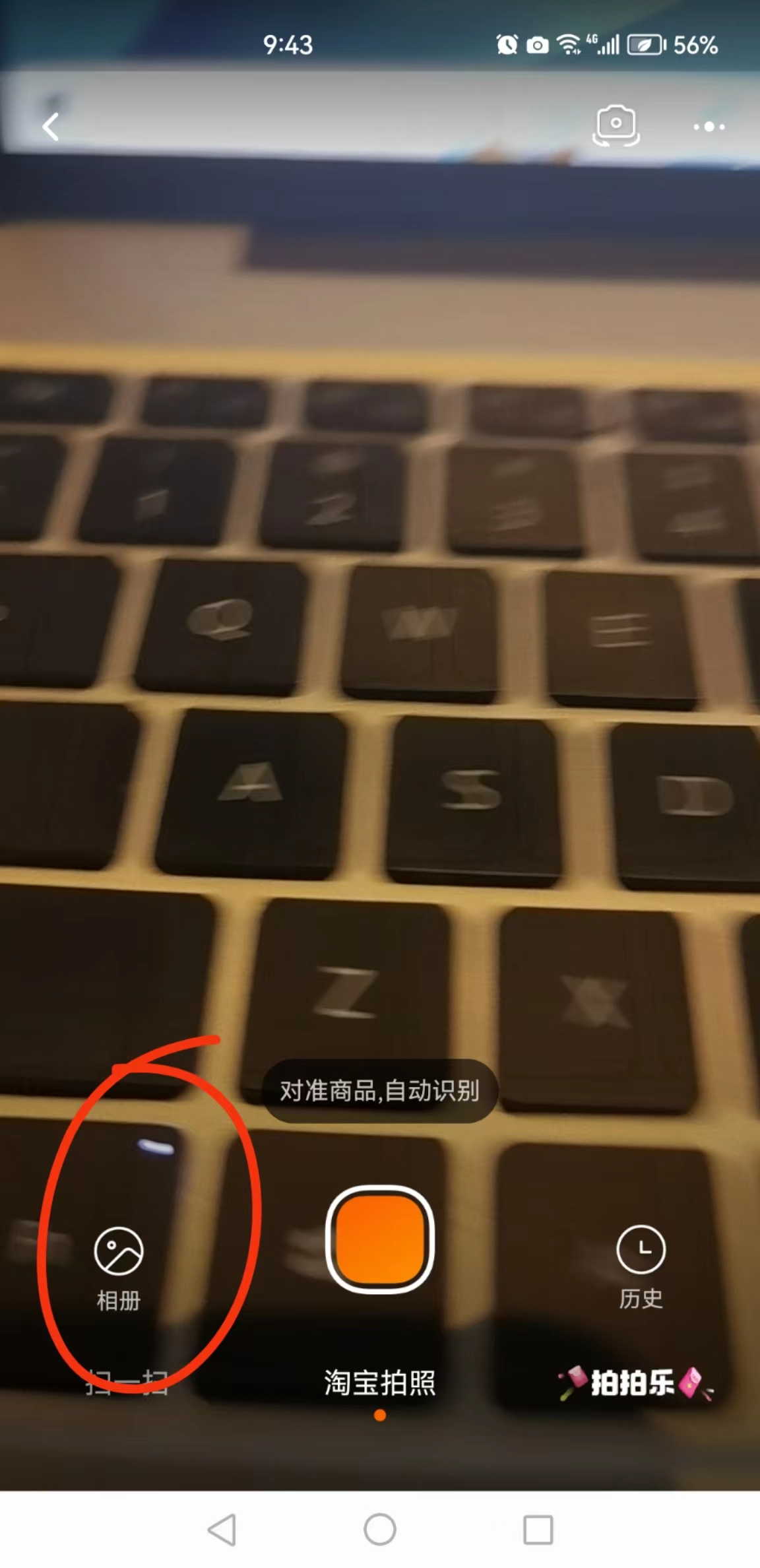
Worried about accidentally purchasing the wrong thing or changing your mind? Don’t worry. Here’s how to get a refund or exchange on Taobao.
Images: Andrew Killeen, Mina Yan, Pexels




